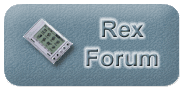|
 | | rex6000 and xp pc slot driver |
|
 |
 Posted: Thu Sep 28, 2006 12:16 am Posted: Thu Sep 28, 2006 12:16 am |
 |
|
| Robert |
| Member |
|
| |
| Joined: 03 May 2003 |
| Posts: 24 |
| Location: New Jersey |
|
|
 |
 |
 |
|
I know that this is an easy problem to solve since I have read that many users have win xp and are using it with PC slots.
I have just purchased a laptop PC. I installed rex6000_101.exe without any problems. When I insert the rex6000 into the pc slot, it opens the windows wizard and wants to search for a driver. Where is it? |
|
|
|
|
 Posted: Thu Sep 28, 2006 7:26 am Posted: Thu Sep 28, 2006 7:26 am |
 |
|
| pkiff |
| Moderator |
|
| |
| Joined: 28 Apr 2003 |
| Posts: 120 |
| Location: Toronto, ON, Canada |
|
|
 |
 |
 |
|
I think the default directory is:
C:\Xircom\WIN2K\
These are the Windows 2000 drivers. There are no XP drivers, but the Windows 2000 drivers should work on most XP machines.
Phil. |
|
|
|
|
 Posted: Thu Sep 28, 2006 7:14 pm Posted: Thu Sep 28, 2006 7:14 pm |
 |
|
| Robert |
| Member |
|
| |
| Joined: 03 May 2003 |
| Posts: 24 |
| Location: New Jersey |
|
|
 |
 |
 |
|
| That was the 1st thing that I tried. Apparently the drivers in that directory are for serial or USB cradles. Nothing for PC slot. |
|
|
|
|
 |
|
 |
 Posted: Fri Sep 29, 2006 11:20 am Posted: Fri Sep 29, 2006 11:20 am |
 |
|
| Robert |
| Member |
|
| |
| Joined: 03 May 2003 |
| Posts: 24 |
| Location: New Jersey |
|
|
 |
 |
 |
|
Perhaps a little more information about my problem would be helpful. When I insert the REX inot the PC card slot, windows activates the new hardware found wizard, identifies the REX as "PCMCIA unknown manufacturer" and tries to try to search for a driver. I pointed it to Xircom/winnt -- no success. I pointed it to /windows/system32/drivers -- no success.
I have read that windows recognizes the REX as a standard modem. That does not appear to be the case for me. Maybe that's the problem. If so, how do I fix it?
Perhaps someone who has installed the REX6000 on windows XP can step me through the installation process. Another possibility is totell me which driver is needed and I'll try to get it.
Any help would be greatly appreciated since I am eager to get the REX installed for an upcoming trip.
Thanks in advance. |
|
|
|
|
 |
|
 |
 Posted: Sat Sep 30, 2006 8:40 am Posted: Sat Sep 30, 2006 8:40 am |
 |
|
| pkiff |
| Moderator |
|
| |
| Joined: 28 Apr 2003 |
| Posts: 120 |
| Location: Toronto, ON, Canada |
|
|
 |
 |
 |
|
I haven't been using my REX with the PC slot since installing XP SP2 (I've been using my serial port and cradle), but I am in the midst of configuring a fresh XP install on a new hard drive, so I went ahead and tried to get my REX working on my old hard drive using the PC slot.
When I inserted the REX, I got the hardware wizard, and like you, I discovered that the drivers in Xircom/winnt will not work with the card in the PCMCIA slot. If you let it install drivers on its own, however, it does indeed install standard modem drivers -- i.e. select the option of letting Windows choose the best drivers. And this is apparently works with the REX.
In my case, I am having some connectivity problems that I am still tracking down, but the card is identified in Device Manager as: "Standard PCMCIA Card Modem" and it uses built-in Microsoft supplied drivers (v.5.1.2535.0). It is set up on COM 7, which I suspect is causing me some problems, but when I insert it and run Intellisync, the card is recognized OK. The problem I am currently getting is that data cannot be read from the REX -- the synchronization stops midway and never finishes. I'll let you know if/when I track down the solution to that problem.
You might also consult the following archival information from rex6000.org about installing and using the REX 6000 with the PCMCIA slot under Windows 2000/XP:
Operating Systems - Windows XP
and
PCCARD/PCMCIA issues (all OSes)
Phil. |
|
|
|
|
 |
|
 |
 Posted: Sat Sep 30, 2006 5:15 pm Posted: Sat Sep 30, 2006 5:15 pm |
 |
|
| Robert |
| Member |
|
| |
| Joined: 03 May 2003 |
| Posts: 24 |
| Location: New Jersey |
|
|
 |
 |
 |
|
Thanks for the advice and great links. I installed the card as a standard modem (it did not have the option for a PCMCIA modem. Then I got an error code 10. I cannot seemed to get passed it.
Any suggestions? |
|
|
|
|
 Posted: Sat Sep 30, 2006 6:26 pm Posted: Sat Sep 30, 2006 6:26 pm |
 |
|
| Robert |
| Member |
|
| |
| Joined: 03 May 2003 |
| Posts: 24 |
| Location: New Jersey |
|
|
 |
 |
 |
|
I have found that I was able to install the driver as a PCMCIA modem. In fact it appears to have the same Microsoft driver that you have (5.1.2535.0). However, I cannot determine which com port is being used. Since I get an error code 10 is will not complete the installation.
Any ideas? |
|
|
|
|
 |
|
 |
 Posted: Sun Oct 01, 2006 11:42 am Posted: Sun Oct 01, 2006 11:42 am |
 |
|
| Robert |
| Member |
|
| |
| Joined: 03 May 2003 |
| Posts: 24 |
| Location: New Jersey |
|
|
 |
 |
 |
|
I have been told from the PC Mechanics forum that an error code 10 is because it does not have the needed drivers. When I looked at what drivers were installed I see modem.sys and serial.sys. It will not let me update the drivers to those in Xircim/win2k.
So, in review I went to control panel>printers and other hardware>add harware>hardware wizard. I then choose standard modem on the left and standard PCMCIA card modem on the right. It automatically installed the drivers modem.sys and serial.sys. I then get the message "this device cannot start (code 10)". If I try to update the drivers to those in xircom\win2k it will not accept them.
Is there anything that I should be doing differently? |
|
|
|
|
 |
|
 |
 Posted: Fri Oct 13, 2006 6:34 pm Posted: Fri Oct 13, 2006 6:34 pm |
 |
|
| pkiff |
| Moderator |
|
| |
| Joined: 28 Apr 2003 |
| Posts: 120 |
| Location: Toronto, ON, Canada |
|
|
 |
 |
 |
|
Hi Robert. I've been in the process of doing a clean re-install of XP SP2 on my laptop. As I noted earlier, I had only been using the serial port cradle to connect my REX. Now, however, I'm using both the serial port cradle and the PCMCIA slot. Both are working correctly.
To install the REX for use in my PCMCIA slot, all I did was insert the REX in a slot. It is recognized as a modem, and I let XP select the best drivers for it. I did not point it to the Xircom/win2k directory. So I'm just using regular modem drivers directly out of XP SP2. It set up the REX as a "modem" on COM 5. Then, when I ran Intellisync (which I already had installed), it took a minute for Intellisync to find the REX, but that was it: the synchronization program ran correctly and entries were updated exactly as if I had been on the serial port. When I switch back to my docking station configuration with the serial port cradle, the REX is again found when I run the synch program and no special adjustments are necessary.
For this to work, I think you need to start with a config where your REX is recognized as a standard PC modem which XP thinks is functioning correctly with all necessary drivers installed. Just don't load up any of the Xircom/win2k drivers at all and see if that makes a difference.
Phil. |
|
|
|
|
 Posted: Sat Oct 14, 2006 7:02 pm Posted: Sat Oct 14, 2006 7:02 pm |
 |
|
| Robert |
| Member |
|
| |
| Joined: 03 May 2003 |
| Posts: 24 |
| Location: New Jersey |
|
|
 |
 |
 |
|
Pkiff,
Thank you so much for responding. For a while I thought that I was abandoned.
Among other options, I tried exactly what you recommended without success.
When I checked the preinstalled modem I noticed that it used com port 3. It appeared that com ports 1 and 2 were available and that com ports 5 to 7 were in use.
Would you please look in device manager and let me know exactly what drivers were installed for Rex6000? Do you know if the Rex6000 can only be installed on com port 5? |
|
|
|
|
 |
|
 |
 Posted: Tue Oct 17, 2006 9:26 am Posted: Tue Oct 17, 2006 9:26 am |
 |
|
| pkiff |
| Moderator |
|
| |
| Joined: 28 Apr 2003 |
| Posts: 120 |
| Location: Toronto, ON, Canada |
|
|
 |
 |
 |
|
Here is how the REX appears in Device Manager:
-> Modems:
Standard PCMCIA Card Modem
-> Properties:
General Tab:
Device type: Modems
Manufacturer: (Standard Modem Types)
Location: on Texas Instruments PCI-1450 Cardbus Controller
Modem Tab:
Port: COM5
Speaker volume: [greyed out]
Maximum Port Speed: 115200
Dial Control: [greyed out]
Diagnostics Tab:
Field: Hardware ID
Value: PCMCIA\Xircom-Rex_6000_<Modem_I/F>-1179
Advanced Tab:
[no extra info]
Driver Tab:
Driver Provider: Microsoft
Driver Date: 2001-07-01
Driver Version: 5.1.2535.0
Digital Signer: Microsoft Windows Publisher
Driver Details:
...\WINDOWS\system32\drivers\Modem.sys
...\WINDOWS\system32\DRIVERS\serial.sys
Provider: Microsoft Corporation
File version: 5.1.2600.2180 (xpsp_sp2_rtm.040803-2158)
Copyright: (c) Microsoft Corporation. All rights reserved.
Digital Signer: Microsoft Windows Publisher
Details Tab:
Device Instance Id:
- PCMCIA\XIRCOM-REX_6000_<MODEM_I/F>-1179\1
Hardware Ids:
- PCMCIA\Xircom-Rex_6000_<MODEM_I/F>-1179
- PCMCIA\Xircom-Rex_6000_<MODEM_I/F>-0105-000A
- PCMCIA\Xircom-0105-000A
Compatible Ids:
- *PNPC200
Matching Device Id:
- *pnpc200
[...]
Class Installer:
- mdminst.dll, ClassInstall32
[...]
Resources Tab:
IRQ: 07
I/0 Range: 03E8 - 03EF
Use automatic settings: [checked]
No conflicts.
Note that I do not have anything else on IRQ 7. My guess is that your configuration problems are not related to the choice of driver right now, but to a potential lack of available resources. I think you need a completely free IRQ that the REX can take all for itself. Also you need a free COM port. I'm pretty sure that the REX can use any COM port, once it figures out how to get configured with one.
Do you know if you have any free IRQs? There might be limits on which IRQs the REX can use. You might even consider temporarily disabling your modem and rebooting and seeing if your REX can take over the IRQ and/or COM port currently used by your modem. Then you may be able to manually adjust your modem settings later. Or you might try clearing the "Use automatic settings" checkmark and see if you can manually find enough free resources to configure your REX.
Good luck,
Phil. |
|
|
|
|
 |
|
 |
| Rex Forum Forum Index -> General Rex Talk |
You cannot post new topics in this forum
You cannot reply to topics in this forum
You cannot edit your posts in this forum
You cannot delete your posts in this forum
You cannot vote in polls in this forum
|
All times are GMT - 5 Hours
Page 1 of 1
|
|
|
|
|