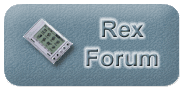|
 | | Trouble with configuring rex 6000 |
|
 |
 Posted: Thu Aug 25, 2005 12:29 pm Posted: Thu Aug 25, 2005 12:29 pm |
 |
|
| tlc |
| Member |
|
| |
| Joined: 25 Aug 2005 |
| Posts: 2 |
|
|
|
 |
 |
 |
|
| I installed rex 6000 on my new XP computer Install when smooth ( or at least the USB cradle is working) I can not configure or sync. The program getts stuck on Getting device ID then it crashes....... any suggestions???? Help please |
|
|
|
|
 Posted: Sat Sep 03, 2005 2:06 pm Posted: Sat Sep 03, 2005 2:06 pm |
 |
|
| pkiff |
| Moderator |
|
| |
| Joined: 28 Apr 2003 |
| Posts: 120 |
| Location: Toronto, ON, Canada |
|
|
 |
 |
 |
|
First step is to replace the batteries in your REX. Weak or low batteries can cause this error, even if the REX itself does not report that the batteries are low. Try this and then let us know if the problem persists.
Phil. |
|
|
|
|
 |
 | | Still having trouble syncing REX 6000 |
|
 |
 Posted: Wed Sep 07, 2005 12:44 pm Posted: Wed Sep 07, 2005 12:44 pm |
 |
|
| tlc |
| Member |
|
| |
| Joined: 25 Aug 2005 |
| Posts: 2 |
|
|
|
 |
 |
 |
|
| Thanks I just did that even though the batteries that were in the were not very old. This has NOT made any difference Any other suggestions??? |
|
|
|
|
 |
|
 |
 Posted: Sat Sep 10, 2005 7:53 am Posted: Sat Sep 10, 2005 7:53 am |
 |
|
| pkiff |
| Moderator |
|
| |
| Joined: 28 Apr 2003 |
| Posts: 120 |
| Location: Toronto, ON, Canada |
|
|
 |
 |
 |
|
I don't use the USB dock, nor have I got my REX installed on an XP machine, but I would nevertheless suspect that the problem here has to do with a miscommunication between XP and Intellisync regarding where to find your REX, and therefore I would next recommend double-checking your port settings in both XP and Intellisync.
From Intel/Xircom support:
COM Port Cannot Be Found when Using the REX USB Cradle and REX 600
or
No COM Port Available in Intellisync* When Using REX6000 USB Docking Station
Also, you could try re-installing Intellisync and using "compatibility mode" if you didn't do this on the first install.
The REX 6000 Help Page from Dana also has extensive advice for users about how to install under various OSes, but I can't seem to access those pages right now so I can't provide a link. Here is a cut and text copy of the section on installing under XP, taken from the Internet archive. It will be hard to read because all formatting has been lost:
-----Beginning of Copied Text-----
Windows XP <back to top>
REX in the PCCARD slot w/XP:
Problem: "I have a problem with My Rex 6000. (rex6000_101 installed) I have happily been using it with my Toshibe laptop/Windows ME/PCMCIA Slot/Outlook 2000 with no problems. I have now a Compaq laptop/Windows XP PRO/PCMCIA Slot/Outlook XP and am unable to get it to syncronise with Outlook. When I try to configure the available translators (MS Outlook) and click OK I get the following message: (The file or database associated with MS Outlook is missing, invalid,or points to a file of zero length. Use the browse button to locate the file or database you wish to use with this application.) When I do this, I get an error message saying: (You do not have any folders configured. You must have at least one folder configured) I have tried uninstalling and installing again selecting "none" for a PIM etc,etc but still get the same message."
Solution: "For your information (and that of others), I found another solution early this morning. The Intel website indicates that some Xircom products work ok with Windows XP if we use the drivers for Windows 2000. So, I copied the drivers from C:\Xircom\WIN2K subdirectory into the C:\WINDOWS\DRIVERS subdirectory in my Windows XP machine. Now my Rex seems to sync fine." (From Paul)
REX in USB cradel w/XP:
Users have had mixed results with Windows XP with the REX 6000 USB cradle. We haven't heard of any problems for users of the serial cradle, and I am using Windows XP and Office XP w/the PCCARD slot with no problems. Given the larger potential for problems w/the USB cradle and XP, since there is no speed difference between the serial and USB cradles, if you have a choice, GO SERIAL!! Note: Don't miss the story about combining the approaches listed below for success.
And...things might install just fine, as Todd and Laurens discovered:
"I just installed the Rex 6000 with the USB cradle into Windows XP Pro without any problems. My computer crashed, so I figured this would be a good time to upgrade to WinXP. After I got XP running and got all the critical updates for it, I went to the hardware manager (right click on my computer -> properties -> harware tab -> device manager) and chose "update driver" for the USB Device that it had a question mark next to it. It ran through setup 3 times by itself, each time I just selected the <cd drive>:\win2k folder and that went without a problem. I then double-clicked the setup.exe in the CD and went through the installation there without a problem. Reboot and I can sync to yahoo (I use "intellisync for yahoo") without a problem, besides the usual issue trying to get the proper mappings between the two applications."
"Hate to do a 'me too'-post but well, in my case it just worked aswell. I did, however, attach my USB cradle only after installing XP. It then asks for a driver. If you then insert the Rex CD, you will (just like you said) have to select the Win2k - directory a few times. Ignore some blah about unsigned drivers, et voila .
It worked flawlessly, up to now I only synched it to Outlook XP."
Click here to jump to the REX 3/Pro/3000/5000 section on XP.
Update - April 18, 2002: Fix for REX 6000 USB install problems on XP?! (From John)
"Hi! Short story: I bought the Rex6000/USB for my wife, about a year ago; but ever since I upgraded her machine from WindowsME to WindowsXP she was quite unhappy over the fact that she could not sync her Rex anymore. So finally I spent some (a lot) time testing:
I am not quite 100% convinced, but over here, on 3 differente machines (two running XPPro/English, and 1 running XPHome/English), I think I found the solution (or better make that "a" solution) to the installation problem:
Every time things appeared to go fine, but at the end of the install things would bomb out; this appeared to be because of the installation of the USB <-> Serial port installer; this was overwriting kernel memory. (probably some poorly implemented hook or so).
Just trying to not have the kernel disallow that, appeared to work! Agreed, 3 different machines is not much of a real-world testbed, but at least for me it worked.
So, open up the registry editor [Start/Run/regedit], and go to:
HKLM\System\CurrentControlSet\Control\Session Manager\Memory Management
Now add a REG_DWORD value name "EnforceWriteProtection" (sans quotes, ofcourse), and set that to 0 (which is the default for a newly created value anyway); it this value is already present, just change the (most likely value of) 1 to 0 ... reboot, and you should be able to install fine (with or without Windows2000 compatibility mode)..
I hope his works for others as well...."
If that doesn't do it for your, below are five sets of troubleshooting advice for USB cradle users on Windows XP. Also:
"Having read the latest news on your page, I wanted to share a very good ressource for USB- related problems with all others: www.usbman.com. It's a general resource, but some of the tricks there may be useful for all who are experiencing problems with the USB cradle; -updating the BIOS is one of the first things they advise."
1. Using compatibility mode to install the USB cradle on Windows XP. (From Yves)
Yves may have found a way for more XP users to have successful installs when using the USB cradle:
"I manage to install the REX software suite on an XP machine without any problem. I also installed the USB cradle and I can use the synchronisation with Outlook 2000.
The way to proceed is:
Don't connect the usb Craddle
Extract files from REX package (last version) to a folder
Before launching the installation of the package (setup) open explorer
Right click on the setup.exe file and select "Properties" [from the context menu]
Select the Compatibility Tab
Select "Run this program in compatibility mode"
Select WIN 2000 from the list of compatibility modes
Select OK to close the properties dialog
Launch setup and follow the normal installation procedure.
When done, Connect the USB cradle and XP will discover all the necessary elements to let the synchronisation work.
I had done it previously without selecting the compatibility box and I got blue screen when trying to install the cradle. Hope this will help."
USB installs are notoriously finicky. Since Yves had a failure on his first install w/out using compatibility mode, and then had using compatibility mode, is worth a try if you are installing the USB cradle on XP. Let us know how it comes out!
2. Success w/Windows XP and USB, for a change. (From Myron)
" I just wanted to let you know that I have also been able to install and synch my Rex 6000 USB cradle to Outlook XP on Windows XP. The install proceeded as described on your web site.
The only additional steps I had to take were to manually set the Com port for the driver, I used Com port 5, and to make sure I ran Rex tools before attempting a synch. Here's what I did:
Logged in as administrator to Win XP professional
Copied the Rex install, including the following four files, to a directory in my path:
- rexseren.sys 2.5.0.0
- rexserpd.sys 2.5.0.0
- rexinst.dll 1.5.0.0
- rexsvc.exe Unknown
Ran the install from that directory
After some error messages, rebooted and hardware was detected.
Went into device manager/ports and changed the com port assignment, to Com 5, in properties of the USB Rex port to remove a conflict.
Ran rextools and now it found my rex 6000.
Manually started the Rex sync monitor and was able to sync to Outlook XP."
3. Some USB cradle problems may be relieved by BIOS updates. (From Anthony)
"I have tried for the last month to try and install the drivers for the usb cradle with Windows XP. I have tried all the tips users have suggested without any luck.
My problem was that when I would provide the driver files, my PC would automatically reboot (after blue screening a second or so).
Well, last night I decided to look for an updated BIOS rev for my desktop. After applying the updated BIOS, and provided the driver files and all was successful."
BIOS updates should not be taken lightly, but it is something to consider if you are having difficulty w/the REX and the USB cradle on your PC.
4. Win XP and USB cradle troubleshooting (From Selim)
"Hi guys, I heard that some people are having problems installing their Rex 6000 w/ the USB docking station. I'd be happy to help you out if you e-mail me with the specific problem that you are having.
One thing you have to make sure is to delete all traces of a previous driver installation. In Device Manager there are two places: One of them is under "Ports" which is called "USB Serial Port (COM3) 0080A11E29D-S1" and the other is under "Universal Serial Bus Controllers" which is "Xircom USB Rex Cradle". Make sure you delete both.
Here are the driver detail info for my installation. If you have older versions you might be trying to install from an older installation:
Under "USB Serial Port":
rexserpd.sys 2.5.0.0
rexinst.dll 1.5.0.0
Under "Xircom USB Rex Cradle":
rexseren.sys 2.5.0.0
rexserpd.sys 2.5.0.0
rexinst.dll 1.5.0.0
rexsvc.exe Unknown
Another thing I noticed is that sometimes during the driver installation the installation dialog windows may seem to hang. If this happens just reboot your system. Next time the system comes up it should recognize the device and let you choose the right file.
All driver files that you need to choose can be found in c:\xircomwin2k directory. The files rexseren.sys and rexsera.sys should have a date of 2/12/2001 and the file rexserpd.sys should have a date of 1/29/2001."
5. And another perspective on the USB cradle and XP. (From Thomas)
"I got the USB cradle working on my system running WindowsXP Professional and Office XP.
The way I got it to work was to:
Completely uninstall the Rex software and drivers.
I then deleted the directory as the uninstall left the directory.
I then reinstalled the software. It needs to be the updated version that Xircom posted back in March.
At this point XP detected the hardware and I told it to look in the system32 folder for the drivers.
One thing to check, if you can, is to make sure that the USB ports are working."
Combining approaches listed above! (From Al)
"I installed Windows XP Pro in January and was unable to get my Rex 6000 USB Cradle installed. So, I said "to hell with it" and just let it sit idle all this time.
I finally tried again and I thought you might want to know that I had to use a combination of THREE suggestions on your web page. [Our Operating Systems page. Ed.] First, I did as JOHN suggested and made the entry in the registry to prevent the blue screen problem. In concert with that, I ran the Xircom installer file in compatibility mode as suggested by YVES.
The install went without a hitch but when I rebooted and WinXP tried to install the drivers, I couldn't get it to recognize that the drivers were already in the Windows directory. So, picking up on something MYRON said, I put the driver files in the root directory of my C: drive, which means it's "in my path," and the setup finished without a hitch.
I have since been able to run the software to setup, configure and synchronize my Rex with my Outlook 2000. Thank you!"
-----End of Copied Text-----
Good luck!
Phil. |
|
|
|
|
 Posted: Sun Sep 11, 2005 3:24 am Posted: Sun Sep 11, 2005 3:24 am |
 |
|
| yiming |
| Member |
 |
| |
| Joined: 28 Apr 2003 |
| Posts: 108 |
|
|
|
 |
 |
 |
|
|
|
|
|
| Rex Forum Forum Index -> General Rex Talk |
You cannot post new topics in this forum
You cannot reply to topics in this forum
You cannot edit your posts in this forum
You cannot delete your posts in this forum
You cannot vote in polls in this forum
|
All times are GMT - 5 Hours
Page 1 of 1
|
|
|
|
|