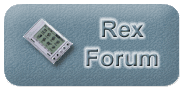Posted: Wed Mar 12, 2008 1:33 pm Posted: Wed Mar 12, 2008 1:33 pm |
 |
|
| Kwyj |
| Member |
|
| |
| Joined: 12 Mar 2008 |
| Posts: 5 |
|
|
|
 |
 |
 |
|
Hey folks,
I thought I'd purchase an old PDA, and since the Rex 6000 came highly recommended I now have one of my very own! I've been scouting around some of the old sites ( the Internet Wayback Machine is quite useful for the dead ones) and I'm learning a lot, but I have a few questions:
I notice that when entering something on the keyboard, it's rather easy to aim for the spacebar but accidentally hit one of the buttons on the bottom of the screen instead - which instantly clears whatever I've been writing. Is there a way to avoid this?
My Rex didn't come with a case. Is there any third-party case that is particularly recommended? Anything that is not recommended? I imagine it probably won't survive in a soft wallet on its own without a hard backing to protect the surface.
Are there any must-have add-ins? I already noticed CPatch and Adder. Is it practical to use it as an English dictionary, or is the memory just too small for that? |
|
|
|
|
 |
|
 |
 Posted: Thu Mar 20, 2008 10:48 am Posted: Thu Mar 20, 2008 10:48 am |
 |
|
| yiming |
| Member |
 |
| |
| Joined: 28 Apr 2003 |
| Posts: 108 |
|
|
|
 |
 |
 |
|
|
|
|
|
 Posted: Thu Mar 20, 2008 12:27 pm Posted: Thu Mar 20, 2008 12:27 pm |
 |
|
| Kwyj |
| Member |
|
| |
| Joined: 12 Mar 2008 |
| Posts: 5 |
|
|
|
 |
 |
 |
|
Indeed, I have been looking through those sites. There's just a lot of information to go through, and while I cannot say that exploring it all is not rewarding in itself, I'm concerned I might miss something useful amidst all the outdated stuff and broken links.
For instance, is vrex still out there somewhere? How about Solirex? |
|
|
|
|
 Posted: Fri Mar 21, 2008 4:12 am Posted: Fri Mar 21, 2008 4:12 am |
 |
|
| yiming |
| Member |
 |
| |
| Joined: 28 Apr 2003 |
| Posts: 108 |
|
|
|
 |
 |
 |
|
|
|
|
|
 Posted: Sun Mar 23, 2008 10:30 pm Posted: Sun Mar 23, 2008 10:30 pm |
 |
|
| Kwyj |
| Member |
|
| |
| Joined: 12 Mar 2008 |
| Posts: 5 |
|
|
|
 |
 |
 |
|
Nice! Very nice indeed! Even the Dictionary is there!
A more pressing question, if I may: one of the battery compartments on my Rex appears to be visibly damaged, in the sense that the metal on the back of the Rex is bent slightly outwards. As a result, it seems that one of the batteries is no longer making sufficiently good contact: sometimes I'll get a low battery warning, but I can make it go away by pressing on the back of the Rex, or by taking the batteries out and putting them back in again.
Any particular suggestions on fixing this? The troubleshooting guide at http://rex6000.fortunecity.com doesn't seem to cover that. |
|
|
|
|
 |
|
 |
 Posted: Thu Apr 03, 2008 11:54 am Posted: Thu Apr 03, 2008 11:54 am |
 |
|
| ESL |
| Member |
|
| |
| Joined: 14 Dec 2007 |
| Posts: 16 |
|
|
|
 |
 |
 |
|
Hi Kwyj,
here you can read a lot about protecting your Rex:
and here is everything about the batteries:
Maybe someone tried to push in CR 2020 or CR 2024 instead of CR 2016?
To fix the bend:
Take off the batteries and check if they are CR 2016. Put the Rex with its
face on a very (!) flat surface. Press gently on the bends on the back of
you emty (!) Rex. That should do.
Regards
Frank
PS
I am not allowed to post links, so you can google the above... |
|
|
|
|
 Posted: Thu Apr 03, 2008 11:57 am Posted: Thu Apr 03, 2008 11:57 am |
 |
|
| ESL |
| Member |
|
| |
| Joined: 14 Dec 2007 |
| Posts: 16 |
|
|
|
 |
 |
 |
|
gregsearle.tripod.com/rex_protect
gregsearle.tripod.com/rex_batteries |
|
|
|
|
 Posted: Thu Apr 03, 2008 11:58 am Posted: Thu Apr 03, 2008 11:58 am |
 |
|
| ESL |
| Member |
|
| |
| Joined: 14 Dec 2007 |
| Posts: 16 |
|
|
|
 |
 |
 |
|
So you can take this to goooogle and...
Regards
Frank |
|
|
|
|
 Posted: Thu Apr 03, 2008 3:44 pm Posted: Thu Apr 03, 2008 3:44 pm |
 |
|
| Kwyj |
| Member |
|
| |
| Joined: 12 Mar 2008 |
| Posts: 5 |
|
|
|
 |
 |
 |
|
Thanks for the link, Mr. ESL. Mr. Searle's site is one of those that I overlooked. 
| ESL wrote: | | Take off the batteries and check if they are CR 2016. Put the Rex with its face on a very (!) flat surface. Press gently on the bends on the back of you emty (!) Rex. That should do. |
I'm not so confident that will work, but I guess it's worth a try. (I was thinking I might have to unscrew the back and use tweezers to bend the "clips" back into place.) Do you have personal experience with that method?
I suppose it's also possible that these CR2016's I found (five for $1.50! I think they're "JPL" or something along those lines) have unstable output, and it only seems like my Rex works better when I press on the back. |
|
|
|
|
 |
|
 |
 Posted: Fri Apr 04, 2008 1:10 am Posted: Fri Apr 04, 2008 1:10 am |
 |
|
| ESL |
| Member |
|
| |
| Joined: 14 Dec 2007 |
| Posts: 16 |
|
|
|
 |
 |
 |
|
Hi Mr. Kwyj,
I have tried to take off the back from the Rex. First you have to find the
smallest Torx screwdriver of all. And when the srews are out, you find out
that you can not take off the back! I guess it is glued as well.
Regards
Frank |
|
|
|
|
 Posted: Sat Apr 05, 2008 10:11 am Posted: Sat Apr 05, 2008 10:11 am |
 |
|
| Kwyj |
| Member |
|
| |
| Joined: 12 Mar 2008 |
| Posts: 5 |
|
|
|
 |
 |
 |
|
Well, it seemed to help a little, but I'm not too sure.
I tried putting in some Maxell CR2016's I found, but since they're slightly thinner than the JPL's, the Rex reported them as "poor" as soon as I put them in!
Maybe it's feasible to put some aluminum foil in alongside the batteries? I'm kind of nervous about randomly sticking things into the battery compartments, though. |
|
|
|
|
 Posted: Mon Apr 07, 2008 6:03 am Posted: Mon Apr 07, 2008 6:03 am |
 |
|
| ESL |
| Member |
|
| |
| Joined: 14 Dec 2007 |
| Posts: 16 |
|
|
|
 |
 |
 |
|
Hi Mr. Kwyj,
I would not stick anything except batteries into the Rex! Maybe you try out to insert the next size which is: CR 2020
(means Ø 20 2.0 mm high) this is only 0.4 mm more than the recommended ones, and you can read that in the link I send you too.
Best regards
Frank |
|
|
|
|
| Rex Forum Forum Index -> General Rex Talk |
You cannot post new topics in this forum
You cannot reply to topics in this forum
You cannot edit your posts in this forum
You cannot delete your posts in this forum
You cannot vote in polls in this forum
|
All times are GMT - 5 Hours
Page 1 of 1
|
|
|
|
|